Our exclusive toolbox of SOLIDWORKS add-ons, designed by Solidxperts for your success
Toolsxperts is developed in-house and is only available from Solidxperts-no other reseller offers this toolbox.
Automate repetitive tasks and simplify complex operations to save time and reduce errors.
Why choose Toolsxperts?
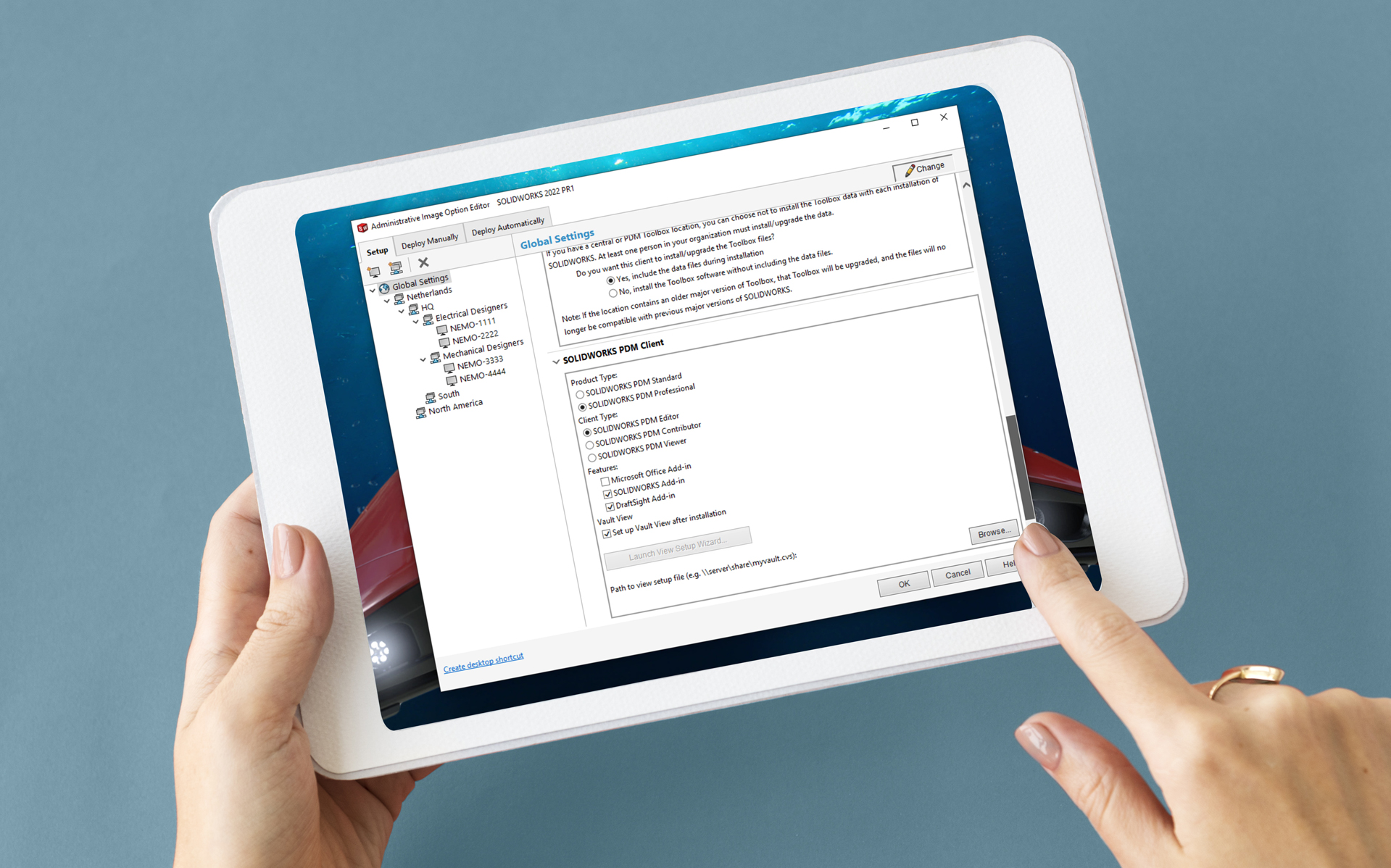
Automate routine operations such as BOM generation, file renaming and drawing creation in just a few clicks.
Use standardized tools and templates to ensure project accuracy and consistency
Get access to real-world features designed specifically for SOLIDWORKS environments.
CutXperts lets you export 1:1 DXF/DXG files of your parts to be cut. Processing can be launched directly from a 3D assembly to handle all parts, including multi-body parts. It uses only 3D information and requires no drawing. The result is 2D entities placed on configurable layers. The name of exported files can also be configured.
SaveXperts allows you to export SOLIDWORKS files to the most common formats, such as DXF, DWG, PDF, STEP, IGS, etc. It is also possible to process SOLIDWORKS files, for example, to modify their unit, material, reload or replace the background, etc. Several actions can be performed on the same file in a single operation.
As its name suggests, PrintXperts lets you print SOLIDWORKS drawings by automatically recognizing the paper format. This means that the printout of each format can be directed to the desired printer.
TasksXperts runs in the background of SOLIDWORKS. It configures the actions it needs to perform, and that’s all there is to it! Whether it’s updating properties, executing macros or retrieving information from certain functions, TasksXperts is always there to help you at the right time.
Companies using welded constructions will appreciate this utility for optimizing cuts. This tool compiles information from cutting lists and calculates the best layout to provide a list of beams to be used and details of each cut.
The quantity report provides a complete list in Excel of all assembly components, including solid bodies, directly from a 3D assembly. Reports can be configured, and some information can even be merged.
Any questions? Need help? Ask one of our experts.
Whether you’re ready to get started or just have a few more questions, you can contact us toll-free:

15 Jul 2025
📍 Nashua & Web
⏳ 1 day

07 Aug 2025
📍 Markham & Web
⏳ 2 days
Have questions? Need help?
Ask one of our experts!
Whether you’re ready to get started or just have a few more questions, you can contact us toll-free:



![]() Option 1: Upgrade to 3DEXPERIENCE SOLIDWORKS
Option 1: Upgrade to 3DEXPERIENCE SOLIDWORKS
Seamlessly transition from SOLIDWORKS Desktop to 3DEXPERIENCE SOLIDWORKS, and experience a new dimension of design and collaboration. With secure cloud data management, increased collaboration capabilities, and reduced IT administration, 3DEXPERIENCE SOLIDWORKS empowers your team to work smarter and faster.
![]() Option 2: Upgrade to SOLIDWORKS TERM w/Cloud Services
Option 2: Upgrade to SOLIDWORKS TERM w/Cloud Services
Opt for SOLIDWORKS TERM with Cloud Services, a flexible and convenient option that combines the power of SOLIDWORKS with the benefits of cloud-based solutions. Say goodbye to traditional licensing hassles and welcome easy deployment and automatic updates for a seamless design experience.
Promotion Perks:
![]() Option 1: For licenses <1 year expired ( Pay 2 Years Forward Upfront )
Option 1: For licenses <1 year expired ( Pay 2 Years Forward Upfront )
Get back on track with SOLIDWORKS CAD w/Cloud Services. By paying upfront for the next two years, you not only regain access to the powerful features of SOLIDWORKS but also enjoy cloud services to boost collaboration and efficiency.
Promotion Perks:
![]() Option 2: For licenses >1 year expired ( Pay 3 Years Forward Upfront )
Option 2: For licenses >1 year expired ( Pay 3 Years Forward Upfront )
If your license has been expired for over a year, we understand the urgency to get back in the game. With this option, you can secure SOLIDWORKS CAD ALC w/Cloud Services.
Promotion Perks:











