A comprehensive guide to ensure your successful first steps towards fully leveraging the power of the cloud.
This guide is meant to get you up and running on your platform. In this guide, we’ll take a look at gaining access to your platform for the first time, as well as adding new users, and assigning them roles.
Before we dive in, first things first, you’ll need to be sure you have submitted your order for your 3DEXPRIENCE roles. Contact Solidxperts today if you need to submit an order or need a discovery call to find the right solution for your organization!
Topics covered in this guide:
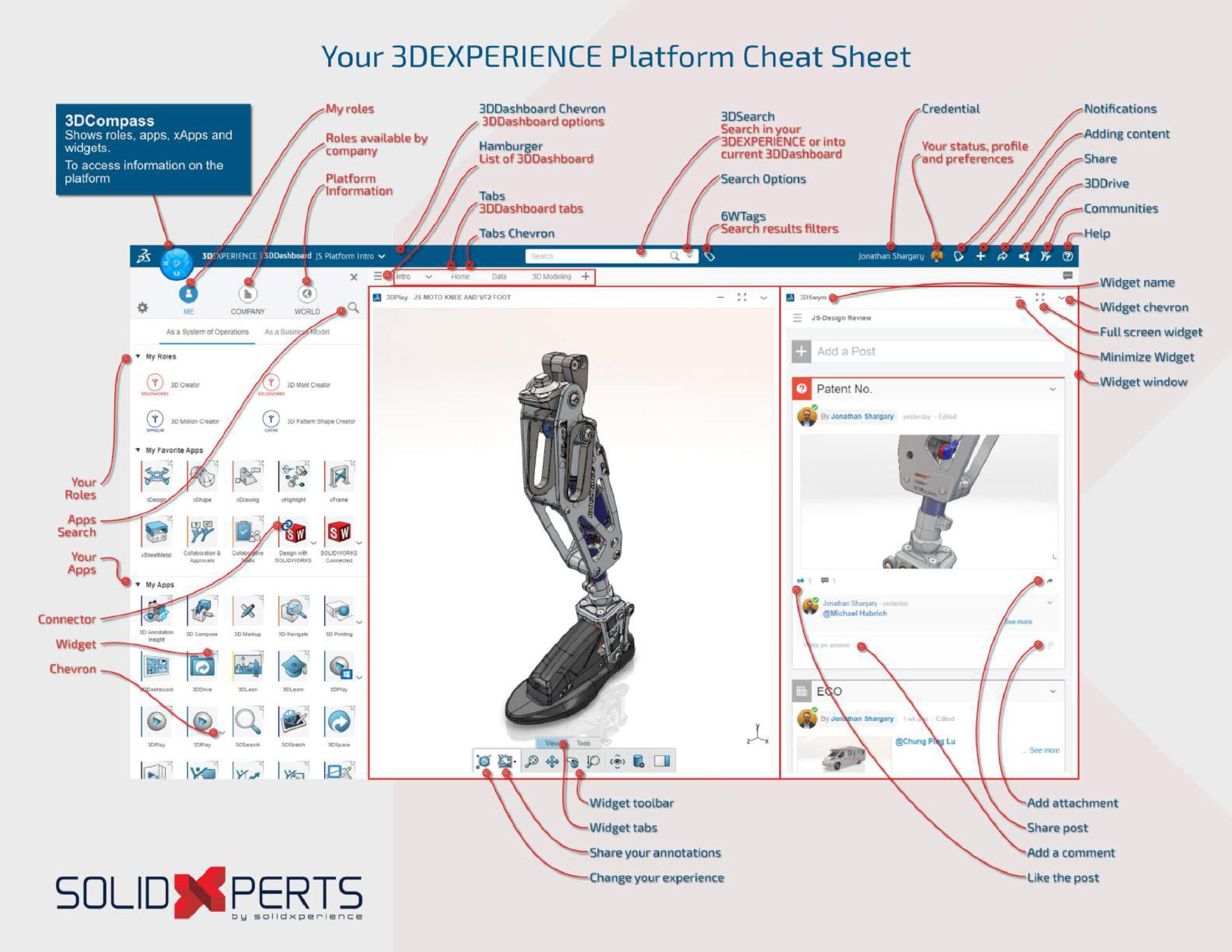
To help you adopt your new 3DEXPERENCE platform, our team of Xperts has created this quick reference guide describing the user interface

Welcome to the 3DEXPERIENCE platform! I’m Mike from SolidXperts, and we’re here to make sure that you can get things started on the right foot.
Once your order has been processed by Dassault Systèmes, you’ll receive an email that looks like this:
It contains the steps you’ll need to follow, as well as a link to “Launch your 3DEXPERIENCE platform”.
Click this button and you’ll arrive at the 3DEXPERIENCE log-in page.

Now that your platform is up and running, you’ll want to start inviting members and assigning them roles. This can be done in either the Member’s Management or Platform Management dashboard. This guide will be demonstrated with the Platform Management dashboard.
Click the Invite Members button and a window will appear that contains the steps that you need to follow.
Use the Welcome App to access your first dashboard and browse 3DEXPERIENCE guides and tutorials according to your roles.
Leverage the power of cloud-based 3D design and simulation applications, a digitally connected extended value network, and tools developed to support your entire product development lifecycle to deliver better products to market faster.
Useful links
Stay informed about the new SOLIDWORKS capabilities launching in July.
Test your digital environment’s compatibility with the 3DEXPERIENCE platform on Cloud using this quick and easy Cloud Eligibility tool.
Discover 3DEXPERIENCE platform guides for each app, highlighting the latest features, What’s New, usage instructions, and valuable reference information.
Find tips, news, and documentation about the 3DEXPERIENCE platform.
Discover technical content, engage in discussions with peers, and exchange experiences while providing valuable feedback.
Check the LIVE status of the 3DEXPERIENCE platform by region as well as upcoming maintenance schedules.