By Alexandre Tétrault, SOLIDXPERTS Application Specialist
Do you work in cabinetmaking and often have repetitive programming tasks (CAM)? Would you like to know how to automate the g-code generation for the furniture you’ve designed? Would you like your CAM software to recognize the features of your SOLIDWORKS part automatically instead of having to program the g-code for each of your parts manually?
If so, read on and learn what SWOOD CAM can do for you.
SWOOD CAM is an application integrated into SOLIDWORKS that adds CAM functionality directly into SOLIDWORKS. SWOOD CAM is designed specifically for woodworking and supports many different machines used in the industry.
In order to take full advantage of SWOOD CAM, we must first define which tools will be used for each of the operations to be performed on a part.
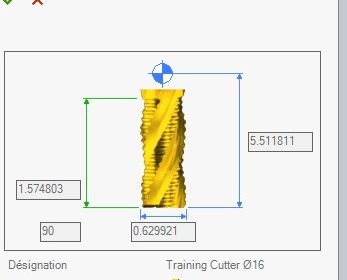

Supported functions include:
- Automatic contouring
- Automatic pockets
- Automatic drilling
- Automatic slots
- Automatic cutting
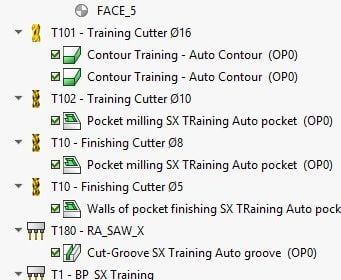
SolidXperts teams can help you become true 3D experts! An additional question? Need information?
SolidXperts team is always there for you!















