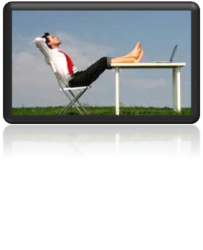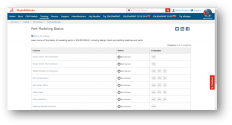You can contact us by telephone at: 1-877-824-3324, by email: soutien@solidxperts.com, or simply submit a request in the Client Portal: https://solidxpertsportal.force.com/support/portal_login
Ask us to send you our direct download link for installation files without having to go through the SOLIDWORKS site. Then if you wish, contact us for remote assistance with a member of our support team. We can remotely control your computer if you are not very familiar with the installation process or simply because you want a state-of-the-art installation!
We can take this opportunity to install our UtilsXperts toolbox, developed by our team of programmers at SolidXperts. You will be able to optimize your productivity and design products more efficiently, faster, and more profitably.

For an additional fee, we also offer a hassle-free service to help you centralize your data in order to facilitate the management, customize your settings, and also standardize your data, BOM tables/revisions, and default models for better collaboration within your Engineering team, across your entire CAD system. Contact a Support Team member today for more information!
Rather than waste time with lengthy installations on all your stations, let us do it for you!