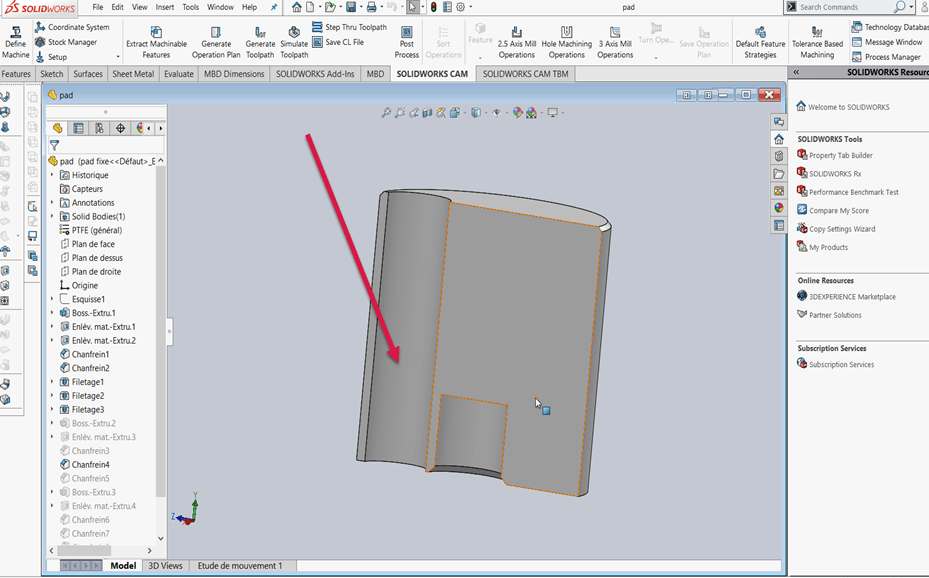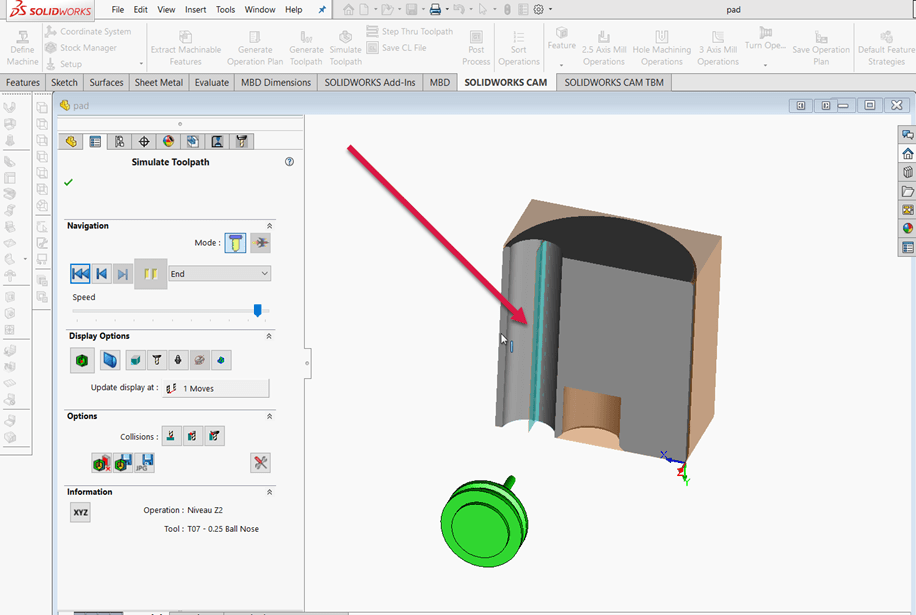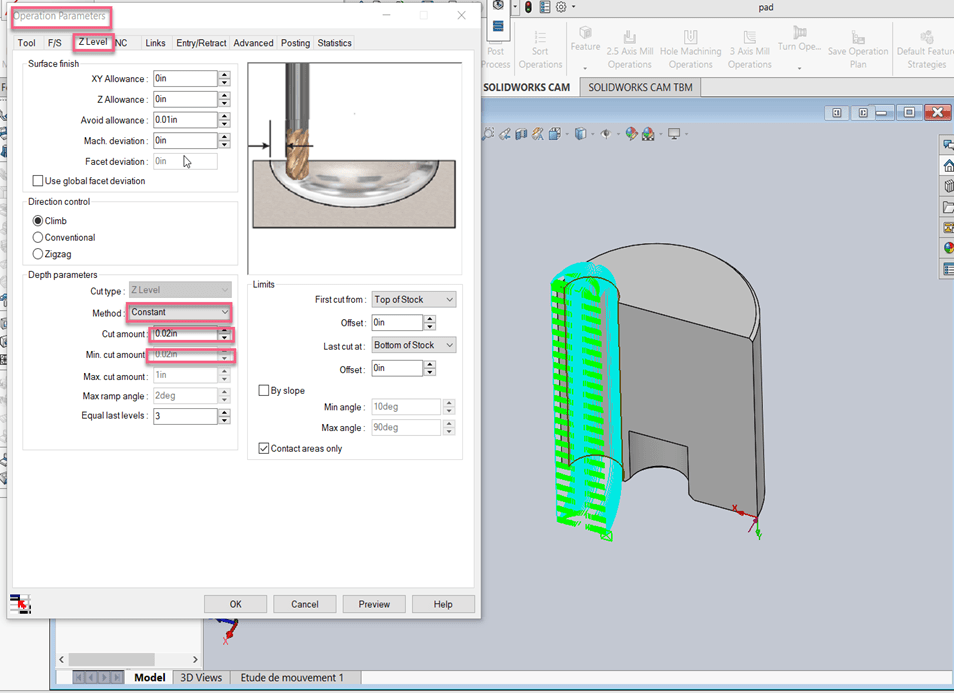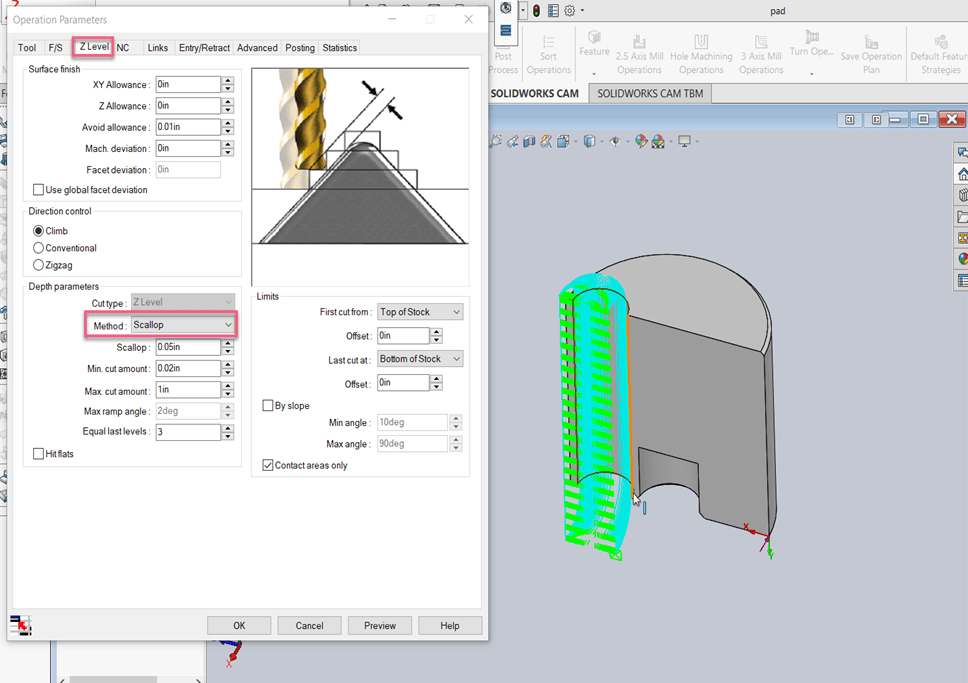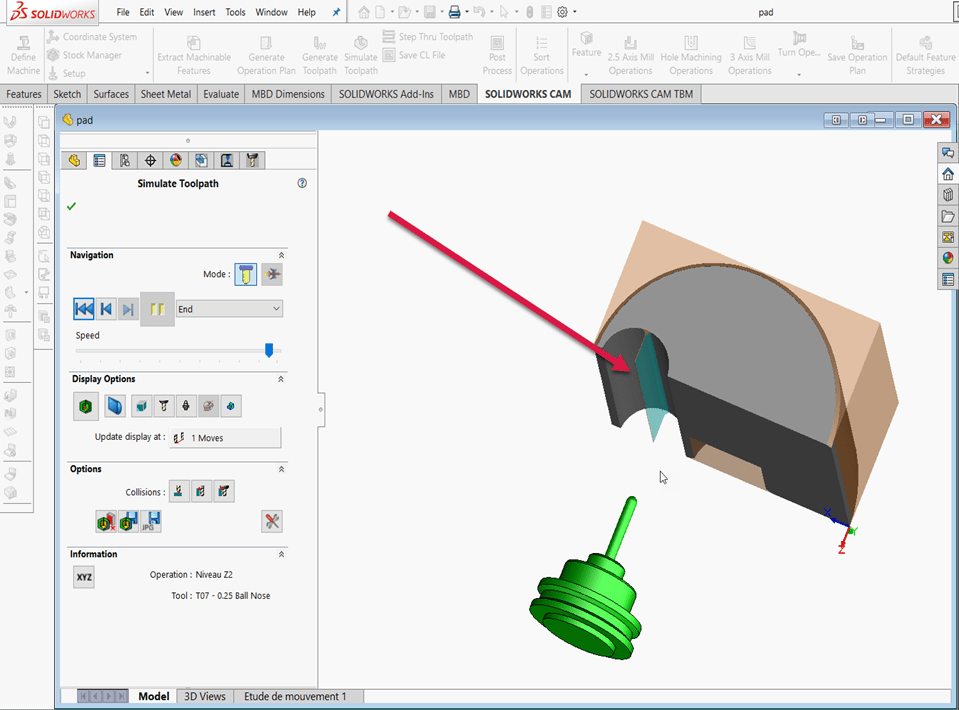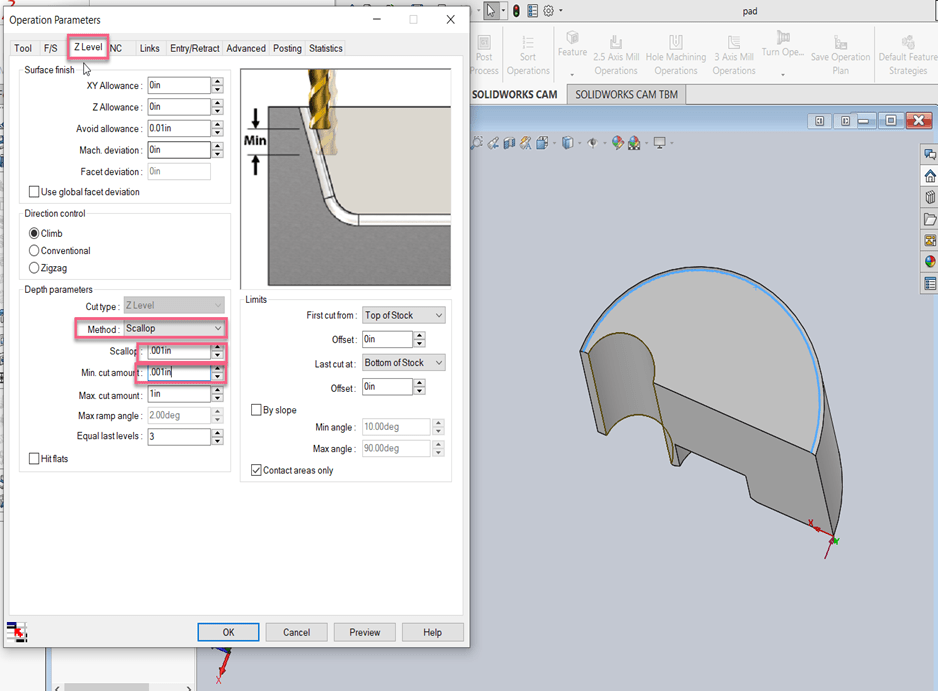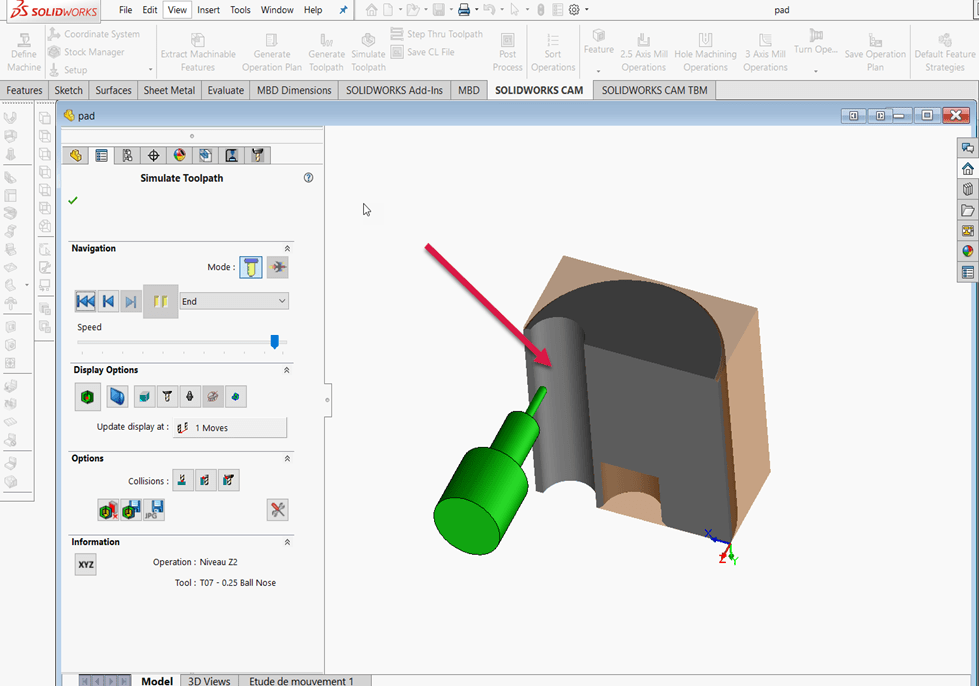By Ghyslain Lacombe – Application Specialist at SolidXperts
When creating a toolpath, the result can sometimes not be the one you want. In the following example shown in video and screen captures, there is a steel island in the center of a cutting.
How to correct the default toolpath in order to remove the steel island left by the initial toolpath?
1- Region to be machined:
As you can see, the customer wants to machine this region:
2- Result of the initial toolpath:
The result of the toolpath leaves an undesirable steel island: How to correct this?
3- Edit the function: Z Level:
The operation parameters are as follows:
4- In this case, you must change the method from constant to scallop to be able to eliminate material that cannot be machined with the other process.
5- The result still leaves an unmachined region because it is necessary to increase the precision:
6- It is then necessary to reduce the scallop and the minimum cut amount to be able to remove all the material.
7- The result shows that the machining is now complete:
Therefore, depending on the kind of workpiece, you must determine the machining method to use and adjust the number of passes and the scallop for machining to be complete.
Contact Us if you have any questions.