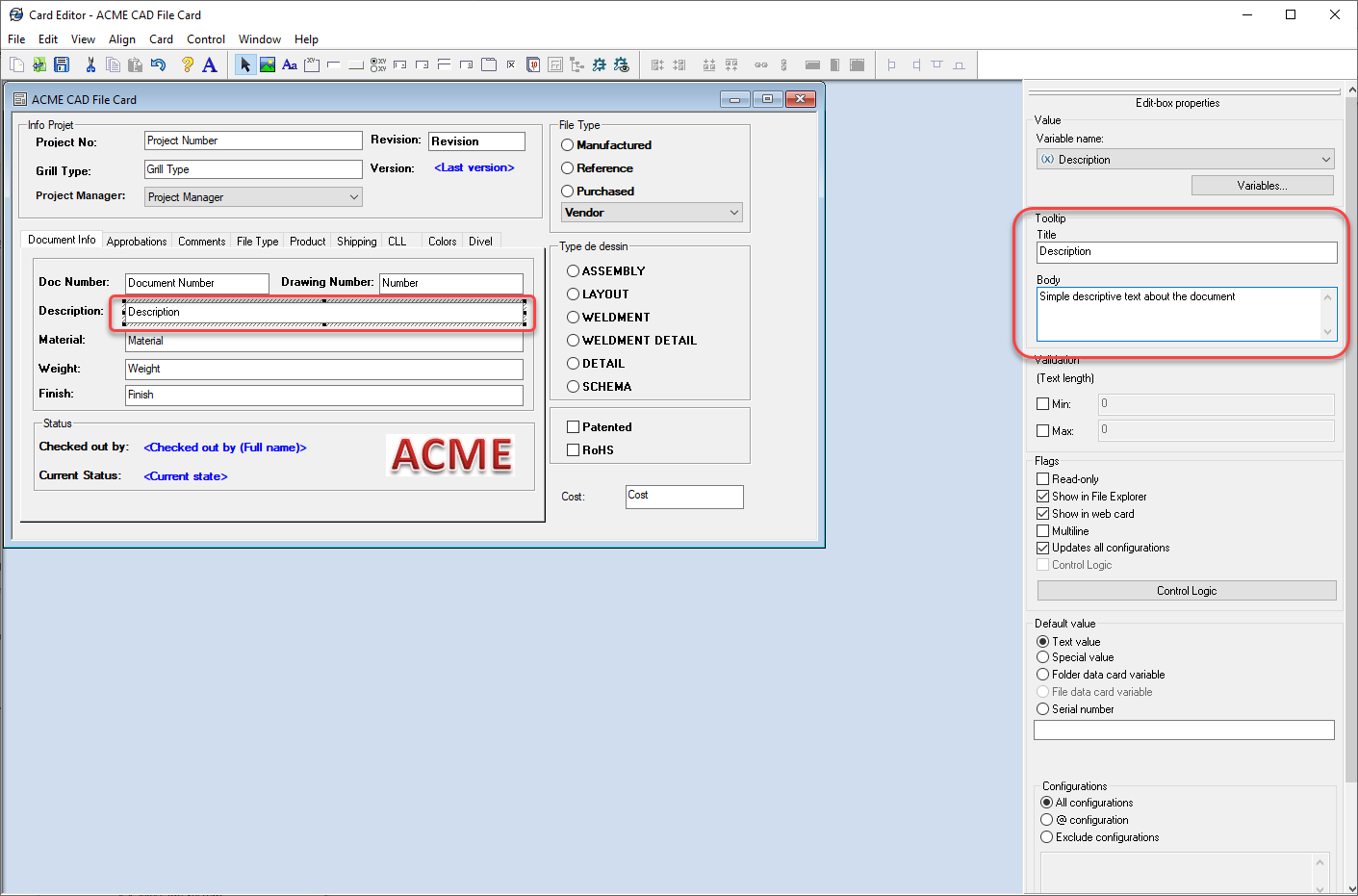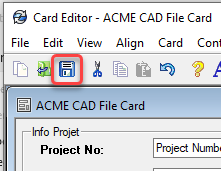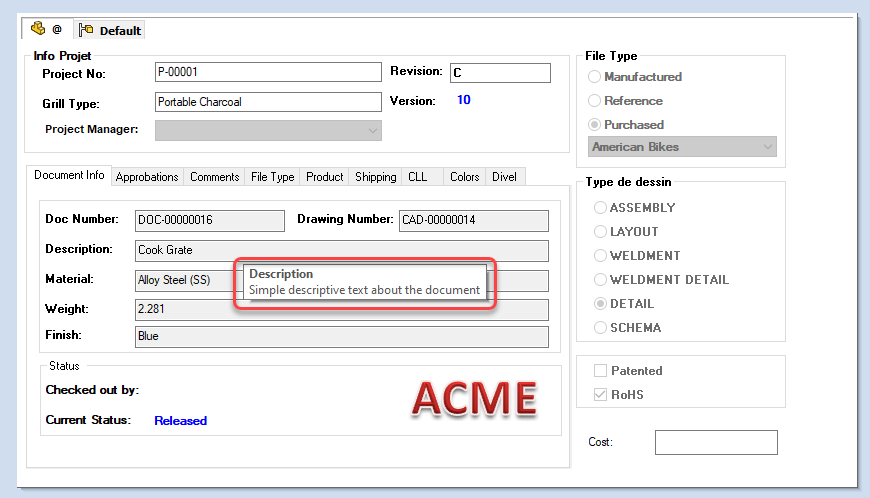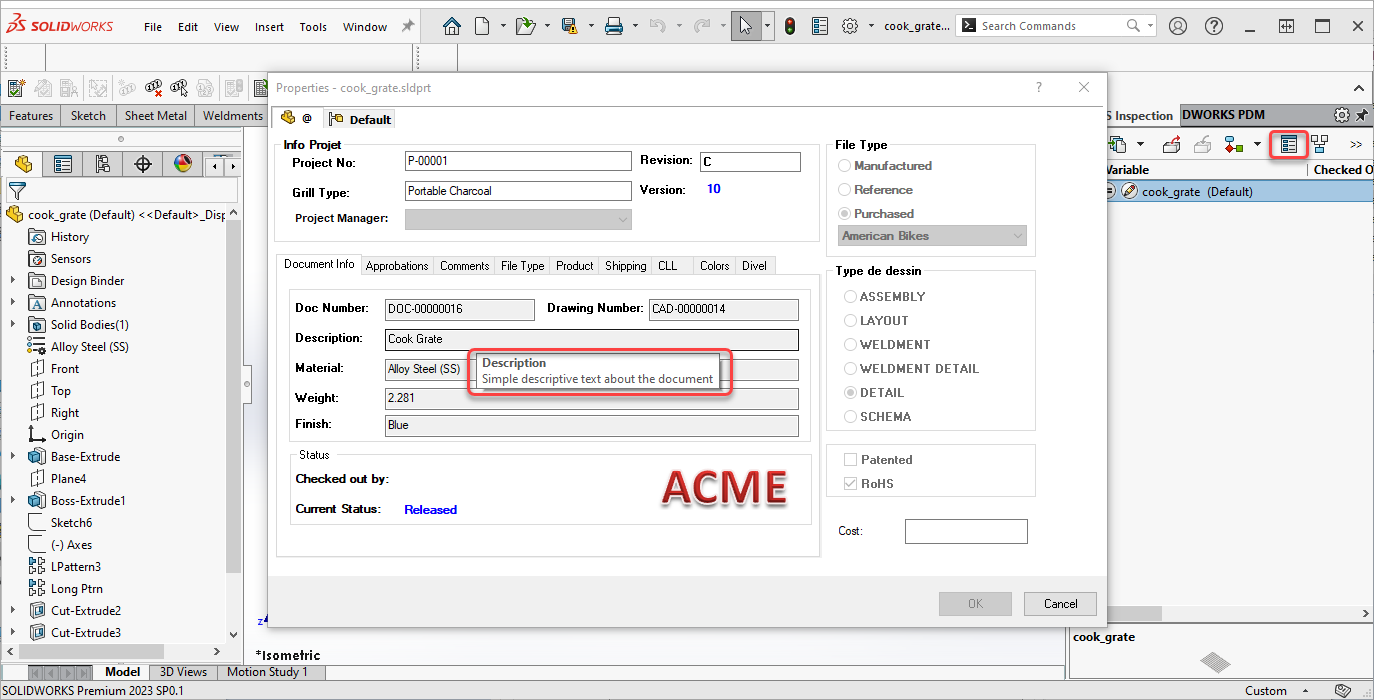Starting with SOLIDWORKS PDM 2023, you can now add a tooltip to your data card fields. These tooltips will show up when you hover over the fields when available. This gives you users more precise information about what to enter in these fields.
In the data card editor, simply select the command onto which you want to attach a tooltip. Once selected, you will find the Tooltip fields in the command properties, to the right of the screen. Simply add a title and the tooltip text you wish to attach to the command:
Once you are finished with the data card modification, don’t forget to save the card by clicking on the blue disk at the upper left of the data card editor:
The result will be visible when a user hovers their mouse over the data card field in Windows Explorer:
The tooltip will also be visible from a data card from within SOLIDWORKS: