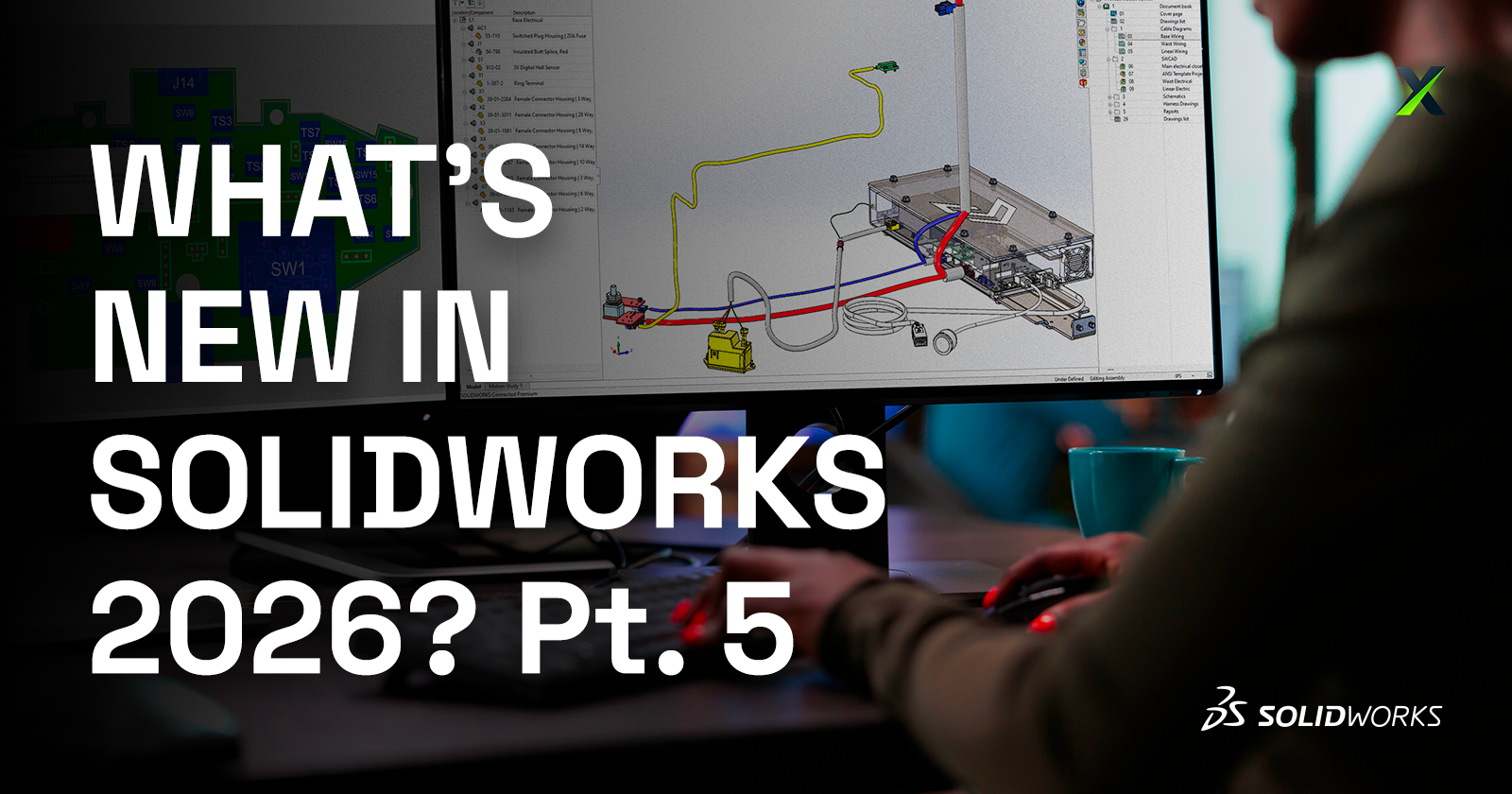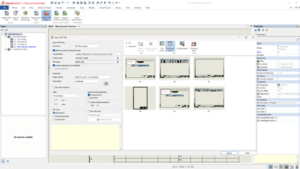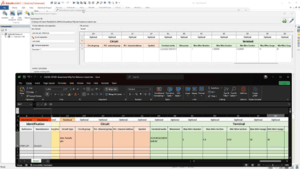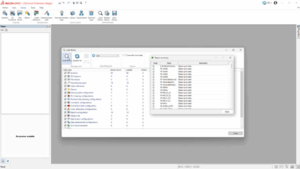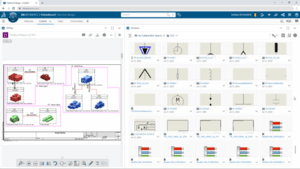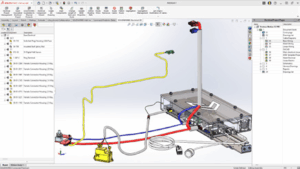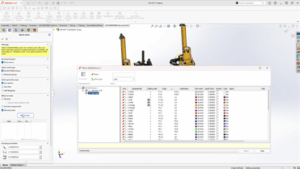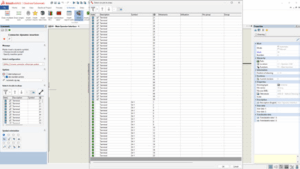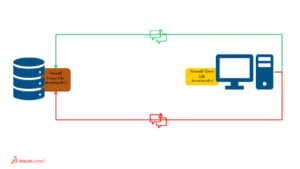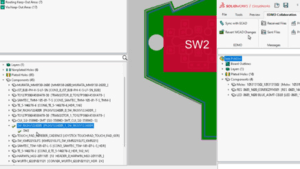SOLIDWORKS Electrical 2026 introduces powerful improvements across schematic design, routing, collaboration, and documentation. With enhanced library management and stronger ECAD-MCAD connectivity, teams can work faster, reduce errors, and maintain consistency throughout the design process. Below are the ten most impactful enhancements and the benefits they deliver.
1. Accessory Parts Assigned Directly to Terminals or Circuits
Accessory components such as fuses, pins, sockets, seals, and plugs can now be linked directly to terminals or circuits in 2D. This simplifies bills of materials, sharpens assembly instructions, and prevents miscommunication during manufacturing.
Benefit: Create more complete, accurate electrical documentation without needing to model every accessory.
2. More Flexible PDF Export
New PDF export options let you organize output by project, book, or page while automatically adjusting page orientation.
Benefit: Produce clear, well-structured PDFs with minimal manual formatting.
3. Faster Manufacturer Part and Cable Reference Import
Direct Excel import for manufacturer parts and cable references streamlines library creation, and multi-item entry for circuits, terminals, and cable cores accelerates setup.
Benefit: Build and maintain precise libraries with significantly less effort.
4. Load and Reload From 3DEXPERIENCE Libraries
Teams can now load and reload electrical libraries directly from the 3DEXPERIENCE platform, simplifying updates and ensuring shared content remains aligned.
Benefit: Strengthen collaboration and reduce inconsistencies with centralized library management.
5. Save Local Libraries to 3DEXPERIENCE
Users can contribute local libraries back to the platform to keep content unified across the organization.
Benefit: Eliminate redundant work and maintain standardized electrical content across teams.
6. New Role: SOLIDWORKS Electrical 3D Augmented
This new role deepens the connection between 3D CAD and Electrical Schematic on the 3DEXPERIENCE platform. Users can place components in 3D, route wires and cables automatically, and generate production-ready outputs such as wire lengths and harness drawings.
Benefit: Align schematic and 3D workflows for highly accurate routing and documentation.
7. Route Wires Property Manager Enhancement
Harness design gains precision with the ability to route individual wires or groups of wires directly through the Route Wires property manager.
Benefit: Improve control and flexibility during complex harness routing.
8. Dynamic Connector Insertion
Connector insertion is faster and more intuitive with direct symbol access, detailed circuit selection, and improved sorting and filtering options.
Benefit: Insert and manage connectors with greater accuracy and efficiency.
9. Collaborative Server Enhancements
All server communication is now initiated from the client side, simplifying firewall requirements and supporting modern IT security standards.
Benefit: Enhance network security and streamline IT integration.
10. Improved ECAD-MCAD Collaboration With IDX 3.0
CircuitWorks now supports IDX 3.0, enabling richer data exchange including parent-child relationships for keep-in, keep-out, PTH, and NPTH attributes. Users can also review and reverse MCAD changes before applying updates.
Benefit: Reduce errors, minimize rework, and accelerate design cycles through smarter cross-discipline collaboration.
Key Takeaways for Electrical Design Teams
With stronger tools for libraries, routing, connector management, and ECAD-MCAD collaboration, SOLIDWORKS Electrical 2026 helps teams deliver higher-quality electrical designs more efficiently. These enhancements are built to reduce duplicate work, streamline communication, and keep projects aligned from concept to final documentation.
Ready to take your electrical design workflows further? Our team is here to help you explore every new capability.