Streamlined Design and Manufacturing Solutions for the Woodworking Industry
Work directly within SOLIDWORKS to design and manufacture woodworking projects with ease.
Move from design to manufacturing effortlessly with tools tailored for wood-based projects.
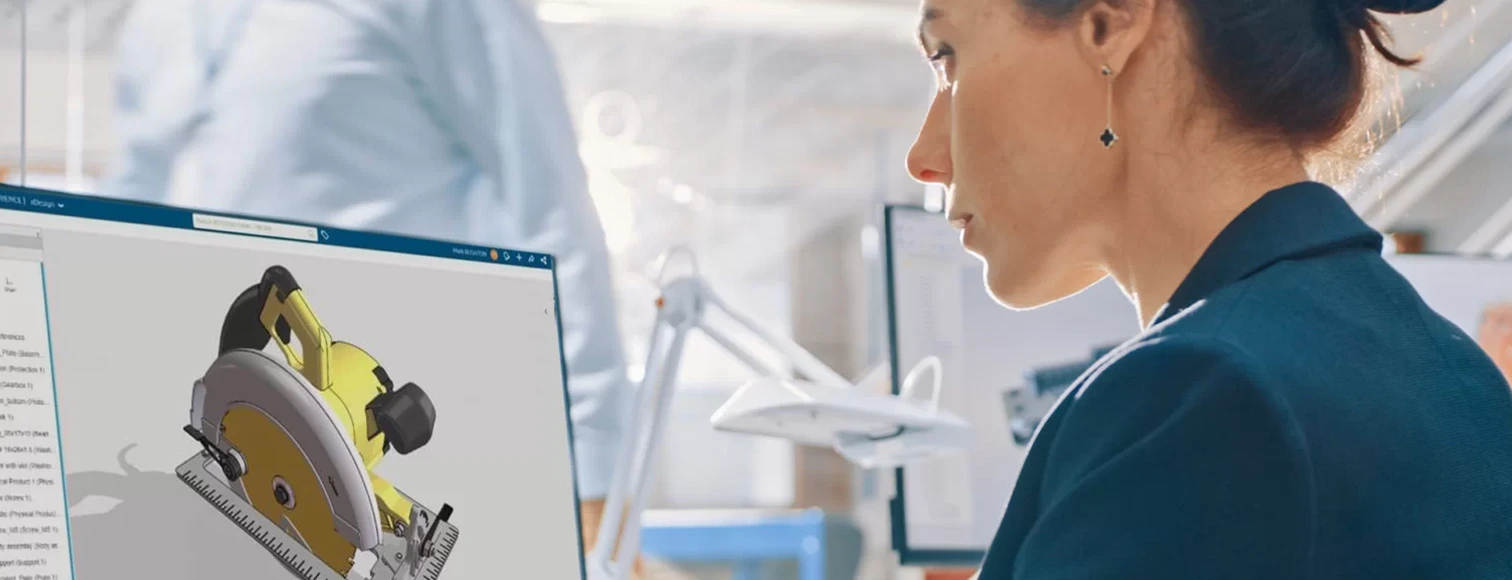
Use parametric tools to create tailored designs quickly and accurately.
Automate production tasks and generate machine-ready outputs directly from your designs.
Optimize nesting layouts to maximize material usage and minimize waste.
Design custom furniture, cabinetry, and panel-based projects seamlessly within SOLIDWORKS. With parametric tools and an extensive library of components, SWOOD Design simplifies even the most intricate designs, saving time and ensuring consistency. Whether you’re creating a one-off piece or managing multiple projects, this tool delivers precision and efficiency.
Automate the creation of machine programs directly from your SOLIDWORKS models with SWOOD Manufacturing. It supports a wide range of CNC machines, providing integrated G-code generation for hassle-free production. This ensures a seamless transition from design to manufacturing, reducing errors and improving overall workflow efficiency.
Optimize material usage by arranging parts intelligently with SWOOD Nesting. Its powerful algorithms minimize waste while generating layouts ready for manufacturing. Ideal for reducing material costs and improving sustainability, this tool is perfect for projects where efficiency matters most.
Automate repetitive design and manufacturing tasks with SWOOD Automation, streamlining your workflows. Using rules-based processes, it reduces manual effort, minimizes errors, and accelerates project completion. Perfect for complex projects, this tool enables you to focus on creativity while maintaining precision and consistency.
Specialized for timber structures, SWOOD Timber Construction provides tools to design and manufacture with precision. Create complex assemblies with ease, leveraging advanced features tailored to the needs of timber-based projects. From framing to complete structural layouts, this tool ensures accuracy and efficiency throughout the process.
Any questions? Need help? Ask one of our experts.
Whether you’re ready to get started or just have a few more questions, you can contact us toll-free:

17 Dec 2025
📍 Markham & Web
⏳ 2 days

26 Feb 2026
📍 Markham & Web
⏳ 1 day
Have questions? Need help?
Ask one of our experts!
Whether you’re ready to get started or just have a few more questions, you can contact us toll-free:



![]() Option 1: Upgrade to 3DEXPERIENCE SOLIDWORKS
Option 1: Upgrade to 3DEXPERIENCE SOLIDWORKS
Seamlessly transition from SOLIDWORKS Desktop to 3DEXPERIENCE SOLIDWORKS, and experience a new dimension of design and collaboration. With secure cloud data management, increased collaboration capabilities, and reduced IT administration, 3DEXPERIENCE SOLIDWORKS empowers your team to work smarter and faster.
![]() Option 2: Upgrade to SOLIDWORKS TERM w/Cloud Services
Option 2: Upgrade to SOLIDWORKS TERM w/Cloud Services
Opt for SOLIDWORKS TERM with Cloud Services, a flexible and convenient option that combines the power of SOLIDWORKS with the benefits of cloud-based solutions. Say goodbye to traditional licensing hassles and welcome easy deployment and automatic updates for a seamless design experience.
Promotion Perks:
![]() Option 1: For licenses <1 year expired ( Pay 2 Years Forward Upfront )
Option 1: For licenses <1 year expired ( Pay 2 Years Forward Upfront )
Get back on track with SOLIDWORKS CAD w/Cloud Services. By paying upfront for the next two years, you not only regain access to the powerful features of SOLIDWORKS but also enjoy cloud services to boost collaboration and efficiency.
Promotion Perks:
![]() Option 2: For licenses >1 year expired ( Pay 3 Years Forward Upfront )
Option 2: For licenses >1 year expired ( Pay 3 Years Forward Upfront )
If your license has been expired for over a year, we understand the urgency to get back in the game. With this option, you can secure SOLIDWORKS CAD ALC w/Cloud Services.
Promotion Perks:











