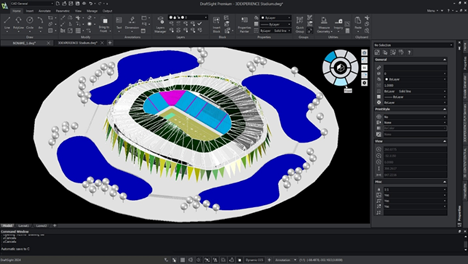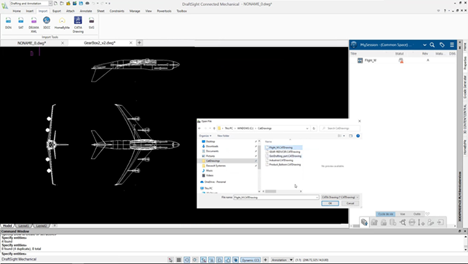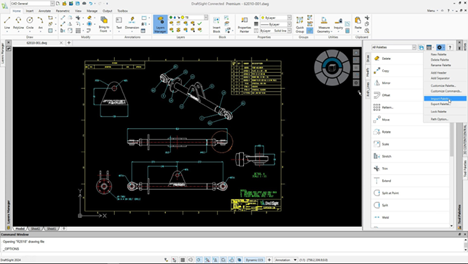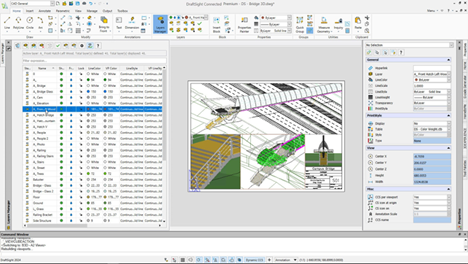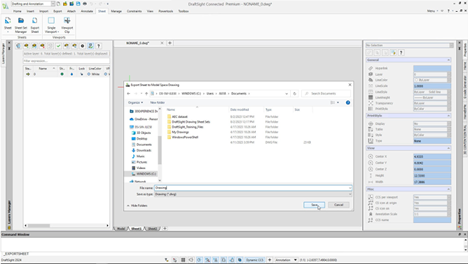Welcome to the future of drafting and CAD design with the latest releases of DraftSight 2024 and 3DEXPERIENCE DraftSight R2024x GA. As we embark on this journey of innovation, we’re excited to unveil the enhancements that not only elevate the capabilities of our industry-leading 2D drafting and 3D CAD solution but also redefine the user experience.
In this article, we’ll delve into the key features that make DraftSight 2024 and 3DEXPERIENCE DraftSight R2024x GA stand out. From collaborative tools to advanced customization options, we aim to empower you with the tools you need to boost productivity and seamlessly bring your design ideas to life. So, buckle up as we explore the cutting-edge advancements that await you in these releases.
1.Support for CATIA Drawings –collaborate with clarity and precision.
Ensuring you and your partners have the best experience when collaborating is at the top of the list. In DraftSight 2024 you can import CATIA model drawings from a local disk or the 3DEXPERIENCE platform. When you import a CATIA drawing you can expect it to behave as any other DWG file so you can easily edit the drawing.
Import CATIA model space drawings from a local disk or the 3DEXPERIENCE platform.
2. Tool Palette Customization –accelerate drawing creation and ensure consistency.
The tool palettes in DraftSight 2024 are designed to heighten your productivity. For starters, you can find all your frequently used commands and features in one place. Customization extends to predefined settings including layer, color, and line type, and ensures all newly created entities conform to the pre-defined standards across drawings.
Quickly insert an existing palette with the Import Palette functionality.
You can also efficiently create new palettes simply by dragging and dropping or importing and exporting pre-existing palettes created in other 2D CAD solutions.
3. Layer Palette – enhance the legibility of drawings with greater control of how inactive layer groups display.
The new Layer Manager Palette provides quick access to all your layer commands in one place, including layers, layer states, layer previews, or isolating layers. There’s also a new Merge Layer command so you can merge multiple layers into a single layer for better control and management. Last, with the new Visibility Enhancement command you can specify how objects in inactive layer groups appear in drawing areas.
Accessibility to the tool palette has been simplified in the new CAD General workspace.
4. Export Sheet Command – rapidly create new drawings from existing files without loss of detail.
Your wish is our command. With all the new commands in DraftSight 2024, you can stay more productive than ever, including when it comes to dealing with sheets. With the new Export Sheet command, you can export all visible entities from an active sheet viewport and entities from the sheets to the new drawing.
In addition, you can enhance the readability of a specific section, area, or view of the drawing with exported entities that are scaled views of model space, title block, and other annotative entities, such as dimensions and notes.
Export all visible entities of the active sheet viewports in model space to a new drawing with the new Export Sheet command.
5. Enhanced User Interface – easily navigate 3D models and reduce eyestrain.
To reduce eyestrain and enhance feature function visibility there’s a new default Dark mode.
There’s also a new View Navigator so you can easily switch between standard and isometric views or parallel and perspective views of a model. Its interface acts as a 3D orientation indicator that lets you see the current view direction.
The user interface features a new default dark mode to reduce eyestrain and enhance feature function visibility.
With DraftSight 2024 and 3DEXPERIENCE DraftSight R2024x GA, you’re not just keeping pace – you’re surging ahead. Whether you’re collaborating with precision through CATIA drawings, streamlining your workflow with customizable tool palettes, or enjoying the enhanced legibility offered by the Layer Palette, these releases are designed to make your design journey smoother and more efficient. The Export Sheet Command and the Enhanced User Interface are the cherries on top, ensuring that you not only create with precision but do so with reduced eyestrain and enhanced visual clarity.
As you explore the latest capabilities, we invite you to elevate your drafting experience, embrace innovation, and make the most of the tools that DraftSight 2024 and 3DEXPERIENCE DraftSight R2024x GA bring to your fingertips. If you have any questions, comments, concerns, or just want some Xpert guidance, reach out to our dedicated DraftSight teams today to learn more about how we can help bring your designs to life!