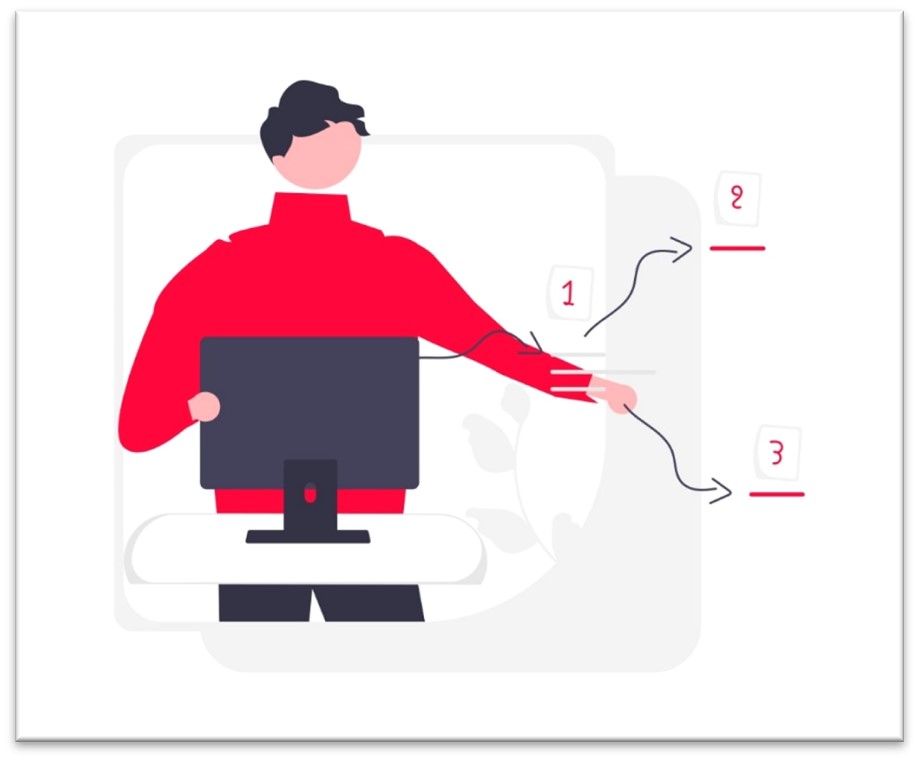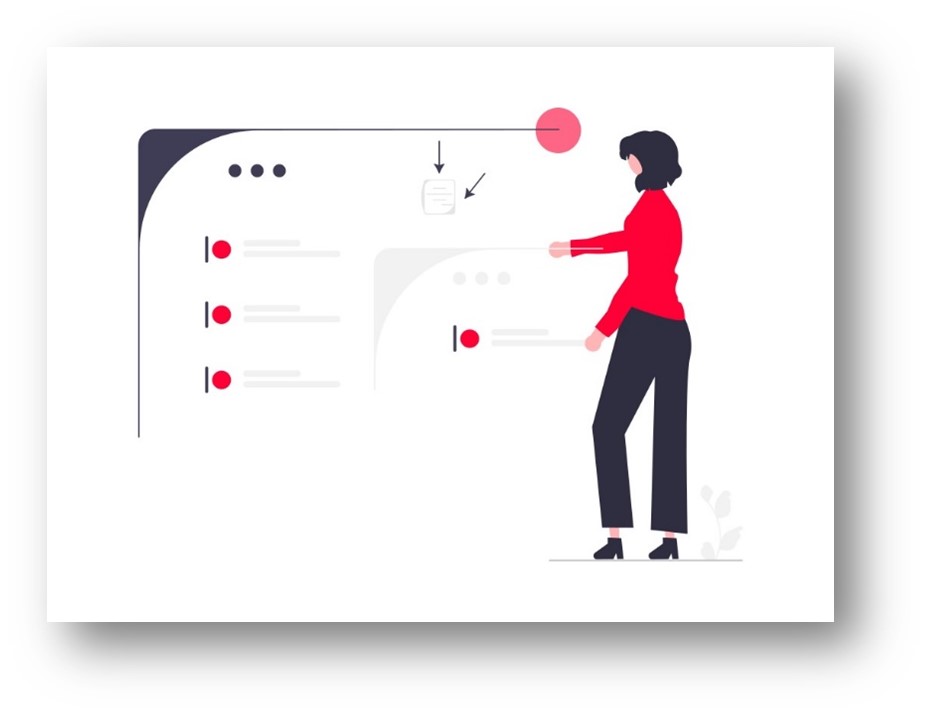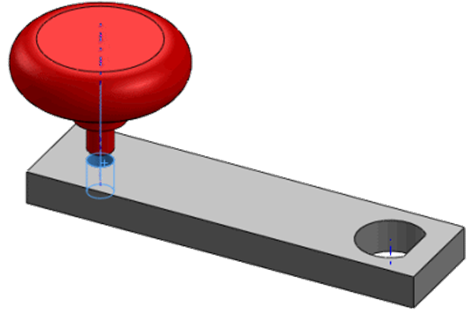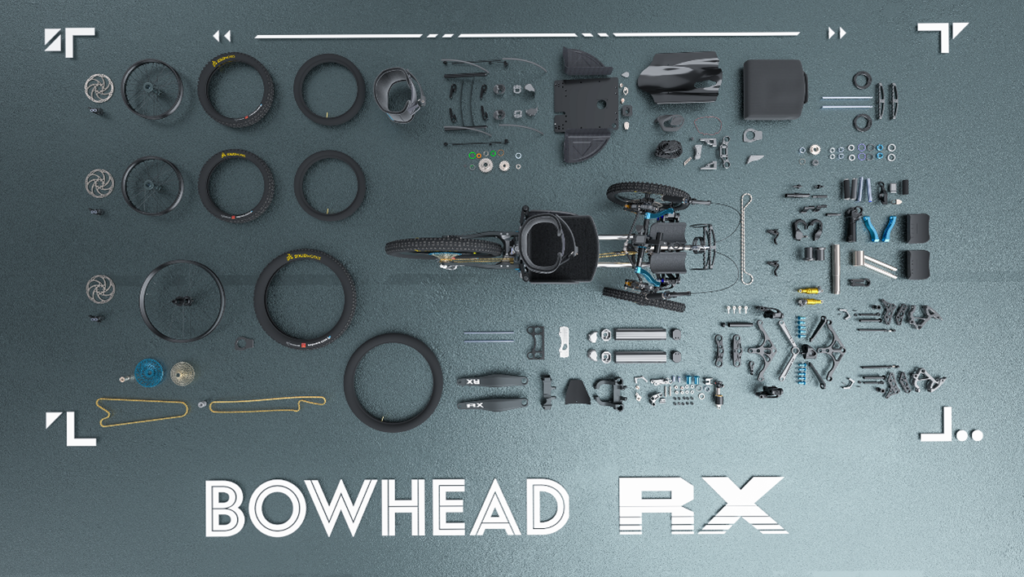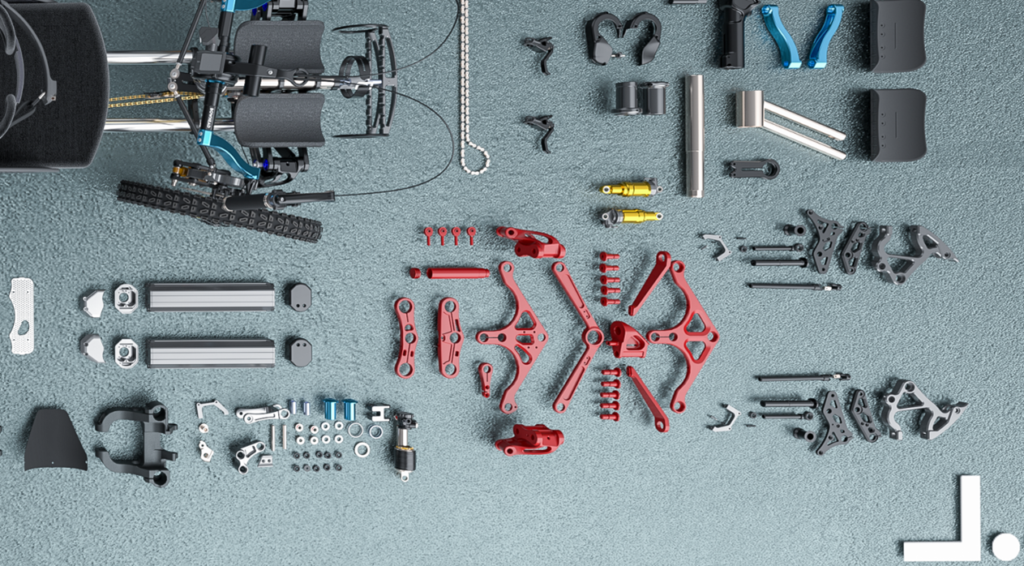Happy 2024 SOLIDWORKS enthusiasts🥳! Brace yourselves for a year brimming with boundless creativity, relentless innovation, and just a sprinkle of unconventional inventions. To embark on this exciting journey, let’s dive into the realm of SOLIDWORKS assembly modeling. As design complexity increases, mastering efficient assembly techniques becomes paramount.
To kick things off, we’ll share practical strategies to make your design process smoother and more efficient.
Component Organization
Start by establishing a structured approach to organizing your components. Utilize folders and sub-assemblies to categorize parts logically. This not only makes your assembly tree more manageable but also enhances collaboration when working in a team.
Top-Down Design
Explore the benefits of top-down design to create relationships between parts directly within the assembly. By defining key features and dimensions at the assembly level, you can ensure that changes propagate seamlessly throughout the entire design, saving time and reducing errors.
Efficient Mate Usage
Mates are powerful tools for establishing relationships between components. However, an overuse of mates can lead to performance issues. Opt for the smart use of standard mates and explore advanced mate options like width and symmetry to reduce the mate count and improve performance.
Simplified Configurations
Take advantage of configurations to manage different versions of your assembly. Create simplified configurations for specific purposes such as analysis, rendering, or lightweight viewing. This helps enhance performance during specific tasks without affecting the overall design.
SpeedPak
Integrate SpeedPak into your workflow to simplify assemblies even further. By creating a lightweight representation of your assembly, you can navigate and work with large designs more efficiently. This is particularly useful when dealing with intricate components and large assemblies.
Sub-Assembly Design
Break down your assembly into sub-assemblies based on functional or structural relationships. This modular approach makes it easier to focus on specific sections of your design, simplifies collaboration, and facilitates changes without affecting the entire assembly.
Component Patterns
Leverage component patterns to replicate parts efficiently. Whether using linear, circular, or sketch-driven patterns, this feature can save time and effort when dealing with multiple instances of the same component.
Assembly Visualization for Enhanced Assembly Insight
Take advantage of SOLIDWORKS Visualize to gain a deeper understanding of your assemblies. This powerful tool allows you to create stunning visual representations of your designs, providing invaluable insights. Use Visualize to analyze and optimize your assembly based on various parameters such as component size, mass, or custom properties. By harnessing the capabilities of SOLIDWORKS Visualize, you can identify and address potential performance bottlenecks while creating visually compelling representations of your designs. This tool not only enhances the efficiency of your assembly but also elevates your ability to communicate and showcase your work effectively.
By implementing these strategies, you can enhance your proficiency in SOLIDWORKS assembly modeling, leading to more efficient designs and improved collaboration within your team. Happy modeling!