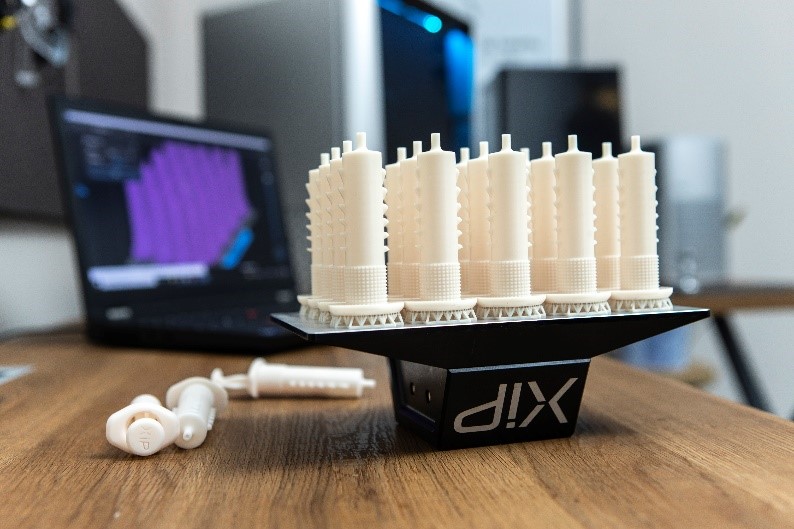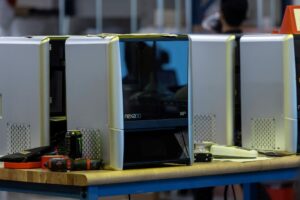The Nexa3D XiP 3D resin printer is revolutionizing the additive manufacturing industry with ground-breaking speed and precision. Built on Lubricant Sublayer Photo-curing (LSPc) Technology, users can print at speeds of up to 18 cm per hour! These high printing speeds, superior build quality, and intuitive user interface have positioned it as a great option for both hobbyists and professionals alike.
In this blog post, we will discuss the benefits, disadvantages, and our honest Xpert first impressions of the Nexa3D XiP.
The Benefits
First, let’s take a look at the things we love about this 3D printer. The Nexa3D XiP is an attractive option for both prototyping and end-use prints with a user-friendly interface and automated maintenance features, so anyone can get started quickly and produce great results. One of the most notable benefits is the printer’s high-speed printing capabilities. The printer can produce parts in a fraction of the time of competing models, making it ideal for those who need to produce parts quickly.
The XiP’s speed and precision make it ideal for prototyping and short-run production, as well as complex and intricate designs. It can produce parts with accuracy comparable to injection molding, and its open material platform makes it uniquely compatible with a wide range of materials and can even print in a variety of colors. Plus, it’s incredibly energy efficient, helping to reduce costs and environmental impact.

In addition to printing quickly, the XiP is incredibly easy to set up and use. Plug & Play features make it easy to install and operate without specialized training and its removable pieces are easy to adjust or replace, including its resin tray membrane which you can buy separately without needing to purchase an entirely new print tray kit. The printer also features a user-friendly interface and easily navigated print software, allowing users to effortlessly set up and monitor their prints.
Post-processing with the XiP is a breeze. The 2-in-1 Wash+Cure lets users move from finished print to wash to cure without requiring the space or manual maintenance of comparable printers with separate washing and curing post-processing machines. Simply place your print in the wash basket after removing it from the print platform or submerge the entire print and platform with the specialized wash basket attachment to minimize contact with the unprocessed part. Select your timing and hit ‘Start”. Then, replace the wash bucket with the curing platform, remove any remaining supports, set your print on down on the rotating platform, and turn the machine back on to cure.
Finally, and arguably most importantly, the printer has a high-quality build, making it a durable and reliable machine that you can count on for accurate, repeatable prints over its entire extended lifetime.
The Disadvantages
Despite its many benefits, the Nexa3D XiP does have some drawbacks. For example, the printer’s user interface is somewhat limited, making it easier to navigate for beginners and more accessible for prints that don’t require complicated settings, but less suitable for those who need more advanced features or customizable support structures.
Also, it’s normally not a good idea to try to cure thick pieces with traditional SLA printing, and even with advanced LSPc technology thicker parts may not cure properly on the inside. This is a common trade-off with laser printing and slowing down your print speeds may lead to better results with thicker parts, but we recommend keeping your prints as lean as structurally possible. Furthermore, resin printing is notorious for its lingering smell, which can make these printers questionable to operate in closed spaces. We recommend setting it up in a well-ventilated area with windows.
Finally, as typically seen with SLA printing, clean-up is sticky, time-consuming, and boring. Parts must be moved manually from the printer to the Wash+Cure, supports must be removed by hand, and resin maintenance can be awkward and potentially messy if you’re not careful. Unfortunately, the printer doesn’t automatically keep track of resin usage. Our Xperts recommend wearing gloves whenever handling uncured prints and using extra care when refilling the resin basin, swapping resins in the machine, or storing unused resin.
Our First Impressions
The Nexa3D XiP has made a hugely positive impression on our team of Xperts. Its industry-leading high print speeds and high-quality build make it a strong option for those who need to produce parts quickly with reliable repeatability. Additionally, the printer’s user-friendly interface and intuitive design make it easy to learn and operate with minimal required maintenance. Overall, the Nexa3D XiP printer is a great choice for anyone who wants to quickly and accurately produce high-quality 3D prints.