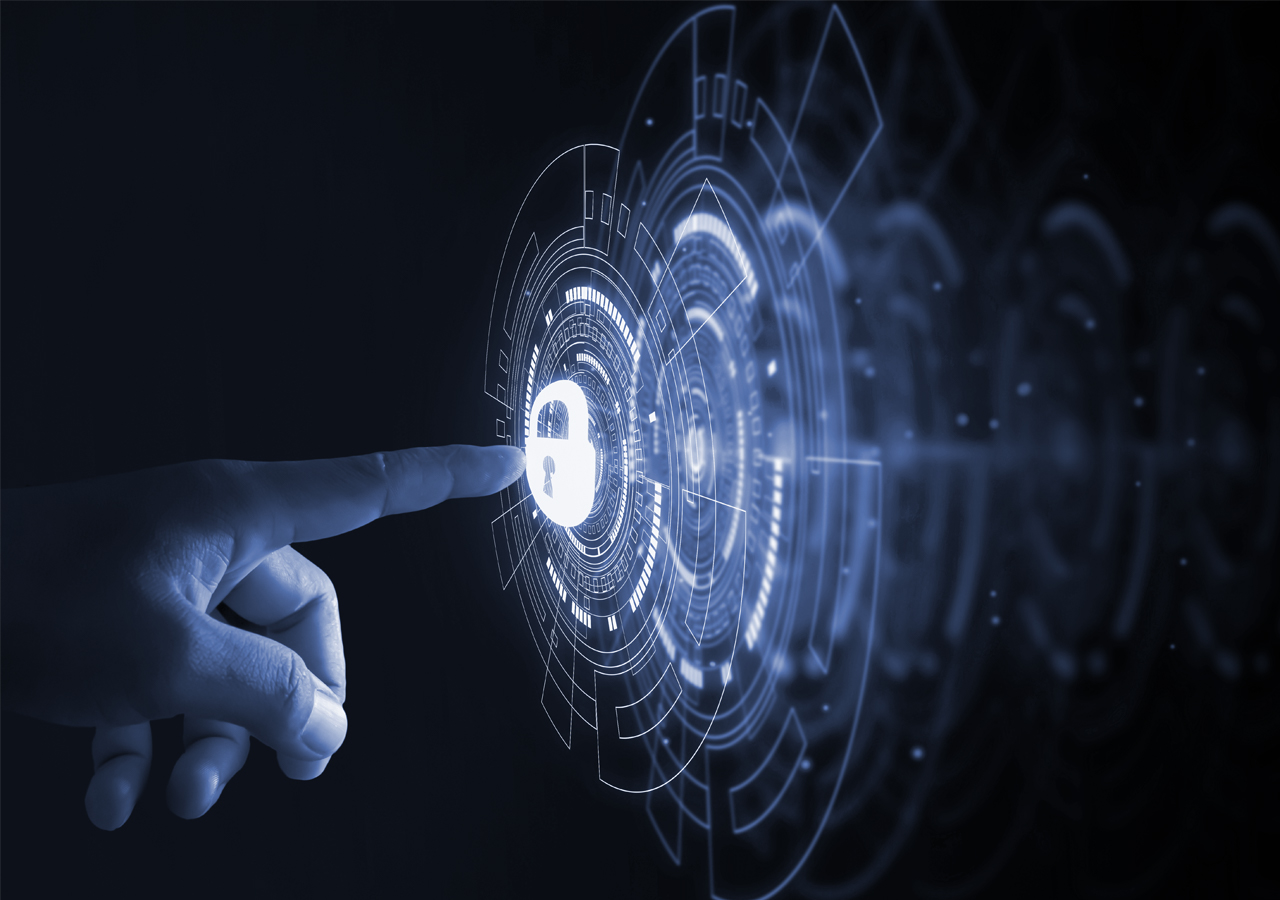- Currency switch
- Client portal
- Contact us
- Promotions
- Events
Simplify your electrical design processes with an easy-to-use planning tool designed to enable the quick collaborative design of schematically defined electrical systems, intuitively implemented in your CAD models.
Options
Easily integrate electrical schematic design data with your SOLIDWORKS 3D models, bi-directionally and in real time. Place electrical components and take advantage of advanced routing technology to automatically interconnect electrical design elements within your 3D model. Streamline your design to the manufacturing process and shorten your design cycles by determining optimal lengths for wires, cables, and harnesses, all while maintaining design and BOM synchronization.
Need a detailed comparison?